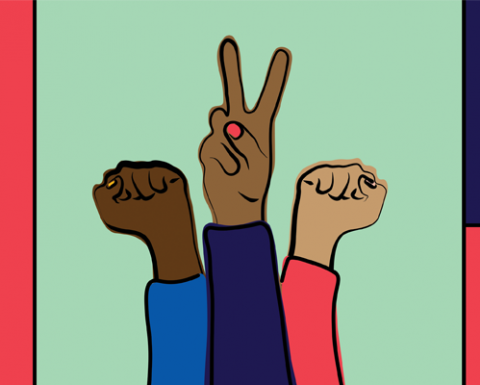The ACLU of Washington is serious about protecting our clients and sources. With our SecureDrop server, you can share files and messages with our legal team in a way that will help maximize security and anonymity.
Please read this page carefully before using the ACLU of Washington’s SecureDrop server and consider your own circumstances.
There are several reasons why you might be here reading about our SecureDrop server:
- You wish to contact the ACLU of Washington about legal services and will be submitting documents to our legal intake, and sending these documents in a secure fashion is important to you.
- You are planning on becoming a whistleblower; you wish to eventually publicize your identity along with the material securely submitted to the ACLU of Washington, and may also wish to contact the ACLU of Washington about legal services.
- You are planning on becoming a whistleblower; you wish to remain anonymous, and you wish the ACLU of Washington to react to the material that you anonymously and securely provide us.
How to Use
Everything you do on the Internet leaves trails called metadata. People and certain organizations can learn sensitive information about you using only metadata, so it is important to do your best to protect it. The Tor Browser is a special web browser designed for privacy that routes Internet traffic through the distributed Tor anonymity network.
Before you follow these instructions, we recommend you do not download or use Tor from your home or office and that you do not visit any of the websites mentioned on this page. Instead, go to a public Wi-Fi network that isn’t uniquely associated to you, like a new coffee shop, and follow these instructions from there.
- Download the Tor Browser directly from The Tor Project: https://www.torproject.org/
- Open the Tor Browser and copy and paste our Onion address into the address bar: http://lh4mflm4z27lpcmt.onion/
- You should now be connected to our SecureDrop server.
From there, follow the on-screen instructions to send us information.
You will be given a unique, randomly generated and private codename that you can use to log back in and check for responses if our legal team has follow-up questions.
If you plan on checking back for messages only accessible with your codename, be sure to keep your codename private. Ideally, keep your codename on an encrypted USB drive only accessible by you.
Your security and privacy is paramount
SecureDrop is built by talented, security-conscious people and employs state-of-the-art encryption at every prudent step. However, you are ultimately responsible for assessing your own risks and understanding the consequences of your actions. The ACLU of Washington encourages ethical information-sharing, but we have no control over your unique adversaries or vulnerabilities when preparing or sharing material.
If you believe that you are particularly vulnerable, have a heightened risk profile, or wish to take additional steps to protect your security and/or ensure your anonymity, please read our SecureDrop risk analysis.
About SecureDrop
SecureDrop is an open source document submission systems, originally programmed by the late Aaron Swartz, and is now maintained by the Freedom of the Press Foundation. Using SecureDrop and Tor together supports anonymity through strong encryption, something that is virtually unachievable with mail, email, telephone, and even in-person meetings.
Acknowledgements
The ACLU of Washington would like to thank the late Aaron Swartz for his original development on what is now SecureDrop and for the passion he shared for an informed society. We thank the Freedom of the Press Foundation for their continued work SecureDrop, and we thank The Tor Project for their continued work on Tor. Lastly, we thank The Intercept for their leadership in supporting whistleblowers and sources by taking security seriously and publishing quality education materials.
Creative Commons License
The resources on this page are licensed under the Creative Commons Attribution-ShareAlike 4.0 license. You may use the contents on this page provided you provide proper attribution and make your version available under this same Creative Commons license. You may find the entire text of the license here: https://creativecommons.org/licenses/by-sa/4.0/. The materials on this page were created using Micah Lee’s “How To Leak To The Intercept” from theintercept.com as a resource.